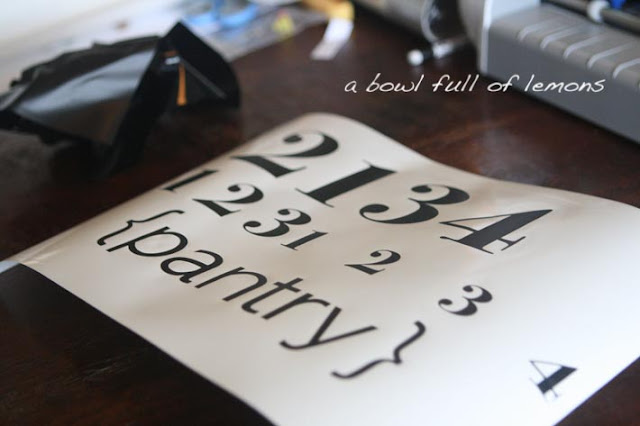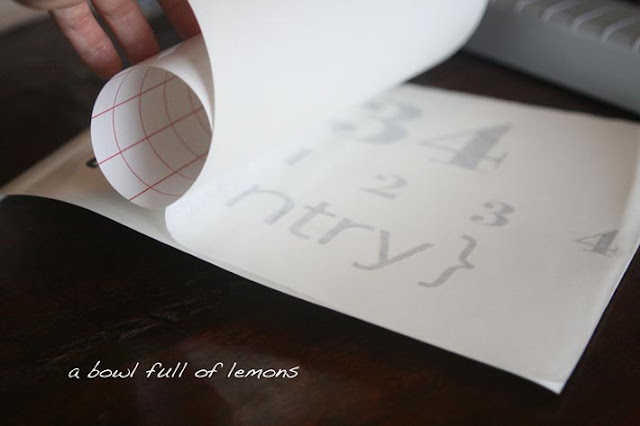When I opened up the box… I was so confused as to how in the world the thing works. SO I got my husband (the manual geek) to look it over and tell me how to use it. 🙂
Actually, its quite simple. The first thing you need to do is load your silhouette software onto your computer.
After your software is loaded, its time to load your vinyl into the machine. You do NOT need the plastic sheets that come in the box for the vinyl. Those are for cardstock, etc… So, open up your vinyl, do NOT cut the vinyl, and load it into the feeder.
Hit enter (it will say load). Now you are ready to print. Design your creation in the Silhouette software program & click on the print button (I Forget what its called in the program).
After you print out the vinyl, you will need to cut it. I use a scrapbooking trimmer.
Next, measure your transfer paper to the exact same size as your printed vinyl. (Cut it too).
Okay, now peel off the top of the vinyl. Your creation should remain on the white part.
It will look similar to this.
Then peel off the transfer paper and place it on top of your vinyl creation!
I created many things on the same sheet (to save vinyl). At this point you can cut out each separate creation.
Thats it. Your finished!
I labeled my pantry door. My husband looked at me like I had really lost my mind. He said, WHY in the world did you label the pantry door? Dont you already know its a pantry? Men just dont get it.
Peel the back of the vinyl and stick it on… then rub it all over and peel the top off!
I think it looks great!! Isn’t that the smallest pantry door you have ever seen?
*
Have you entered in my Silhouette giveaway? If not, {here [22]} is where you enter. If you just don’t want to wait forever to try to win a Silhouette machine, they are offering my blog readers a HUGE discount on the machine + fabric interfacing for $229. The special is around $100 off!!!! Go to silhouetteamerica.com [23] and put in the code LEMONS to get yours today!!