Does tax time stress you out? Do you know where all of your tax documents & receipts are? If not, I’m here to help you get organized! Why pay more then you should, on taxes? Maximize your return with a few organizing steps. Claim the money that’s yours! Today, I will be showing you how to organize a designated “tax” area in your office, along with how to put together a tax binder & an accordion folder (for your end of year tax preparation). No more stressing about taxes. If you organize a system now, tax time will be a breeze! You may even enjoy the process (maybe). 😉
How to Organize your Taxes:
This week, I challenge you to designate a space in your office specifically for taxes. This is especially important for those of you who itemize your deductions at tax time (independent consultants, distributors, contractors, small businesses, etc). If you don’t itemize, a binder will be sufficient for your tax purposes. Follow the steps below to create an organized system to keep track of all of your tax related documents. Good luck!
STEP 1:
You will need a desktop filing system. Place it within reach of your work area. If it’s out of site, your paper will surely pile up, so placement is key! You need to make this process functional & simple, so you can file a receipt or document in a jiffy! I purchased my acrylic organizer at Office Depot. You can find them just about anywhere.
STEP 2:
Label file folders with categories that relate to your business. Yours may be different from mine. Please speak to your accountant to find out what deductions you are able to claim.
My Files are labeled: (1 Folder for each)
- To File
- Bank Statements
- Paypal Statements
- Taxes Paid
- Income
- Invoices
- Personal Income
- Contractors
Itemized Deductions: (1 Folder for each)
- Advertising
- Auto
- College
- Depreciation
- Donations
- Home
- Legal & Professional Fees
- Medical
- Office Supplies
- Other Expenses
- Shipping Fees
- Supplies
- Travel
- Utilities
Here is a list of common tax deductions. It even shows the criteria of whether or not you can claim them. It’s a great list.
STEP 3:
Create a Tax Binder. You can create your own printables, or purchase them all together, in my kit here. I use my binder in addition to logging my information into a book-keeping program. I don’t trust computers, so I like to have a back up. Also, If I need to look up something quickly, all I have to do is flip to the page. I purchased my binder & inserts from Staples. The month labels are sticker tags from Girl of all Work.
My Tax Binder includes the following categories:
- Income
- Invoices
- Contractors
- Expenses
- Mileage
- Receipt Pockets
If you need a place to store your small loose receipts, you can place them in the back of your tax binder. I use clear pocket pages from Staples to store my “supplies” receipts. This is the category that contains most of the “small” receipts, so I keep these in the Tax binder (organized by month). You can use these pocket pages for one category or all of your receipts, depending on the size of your business.
STEP 4:
Designate & label an accordion case for your end of year tax documents. When you are ready to file your taxes, place all document inside the accordion & take to your accountant. (Trust me, your accountant will thank you). I purchased mine at Office Depot. Its from the See Jane Work line. It’s clearly labeled and easy for my accountant to find whatever she needs. Once my taxes are filed, I take everything out of the case and place it in a hanging folder in my filing cabinet (labeled with the year).
The categories that I use in the accordion are the same categories that I use throughout the year (in my filing system).
STEP 5:
One last way to organize your taxes is with a mini accordion container. Keep it in your purse and when you make a purchase, place your receipts directly into the correct category, after you pay. It makes organizing your receipts a whole lot easier, once you get home.
ONLINE BOOK-KEEPING:
The book-keeping program that I use is www.outright.com. It’s very user friendly. It keeps a running tally of all of my income and expenses, and gives me an estimate on any taxes I owe quarterly. It even shows all of my paypal sales and expenses. I can also create invoices in this program. If you have a small business, a book-keeping program like this is an absolute must!
MY PROCESS:
When I run any business errands or purchase something that is tax deductible, I place the receipt in my mini accordion (while I am at the store). Next, when I get into my car, I log my (round trip) miles into my mileage book (kept in my car). Once I get home, I take the receipts out and write them into the correct “deduction” category, in my Tax Binder. Then I log them into my book-keeping program online. Finally, I place the receipt in the correct file folder. This is a learned habit. If you spend the few minutes it takes to do this on a regular basis, your taxes will be current, organized, and there will not be any surprises at the end of the year.
I hope I’ve got you thinking about organizing your taxes throughout the year, instead of preparing them a week before they are due. Tax time doesn’t have to be stressful. Stay organized so you will be prepared ahead of time!!
“TAX ORGANIZATION” PRINTABLES KIT:
Want to create the same Tax Binder? A Bowl Full of Lemons now has a printable Tax Organization Kit – for only $10. Keep your tax documents & information organized throughout the year. No more stressing out, when tax time comes. The 8.5×11 kit comes in a pdf downloadable file. You will receive the file via email, within a few minutes after you pay. If you do not receive the file, please check your junk mail. It is very important that you enter the correct email address, or you will not receive your files. If you do not receive your file within 24 hours, please email abfolrainbowplanner at gmail dot com. Once you receive the file, please save it to your computer. I am not able to resend lost files.
The $10 Kit Includes:
- Invoices
- Business Mileage
- Income (Print 1 per Job)
- Income (Other)
- Income (Personal)
- Paid Contractors (Website designer, Cleaning Services, Assistant, etc…)
- Paid Contractors (By Name – print 1 per contractor)
- Tax Deduction Categories
- Tax Deductions (print 1 per category)
- Taxes Paid
- Cover Page
- Disclaimer

Disclaimer: I am not an accountant. Everything within this post explains how I “organize” my taxes. I am not giving professional advice, nor am I responsible for your taxes. You will need to speak to an accountant for questions related to your taxes. Thank you for your support to A Bowl Full of Lemons.
Tags: binder, office, organize, organizing, paperwork, taxes
binders, Blog, Budget, budgeting, challenges, February 2014, filing, finances, labeling, Office, office supplies, Organize, organize your finances, planners, Planners & Binders, printables, printables for sale, Slider, Tax Organization Kit Posted in
54 comments






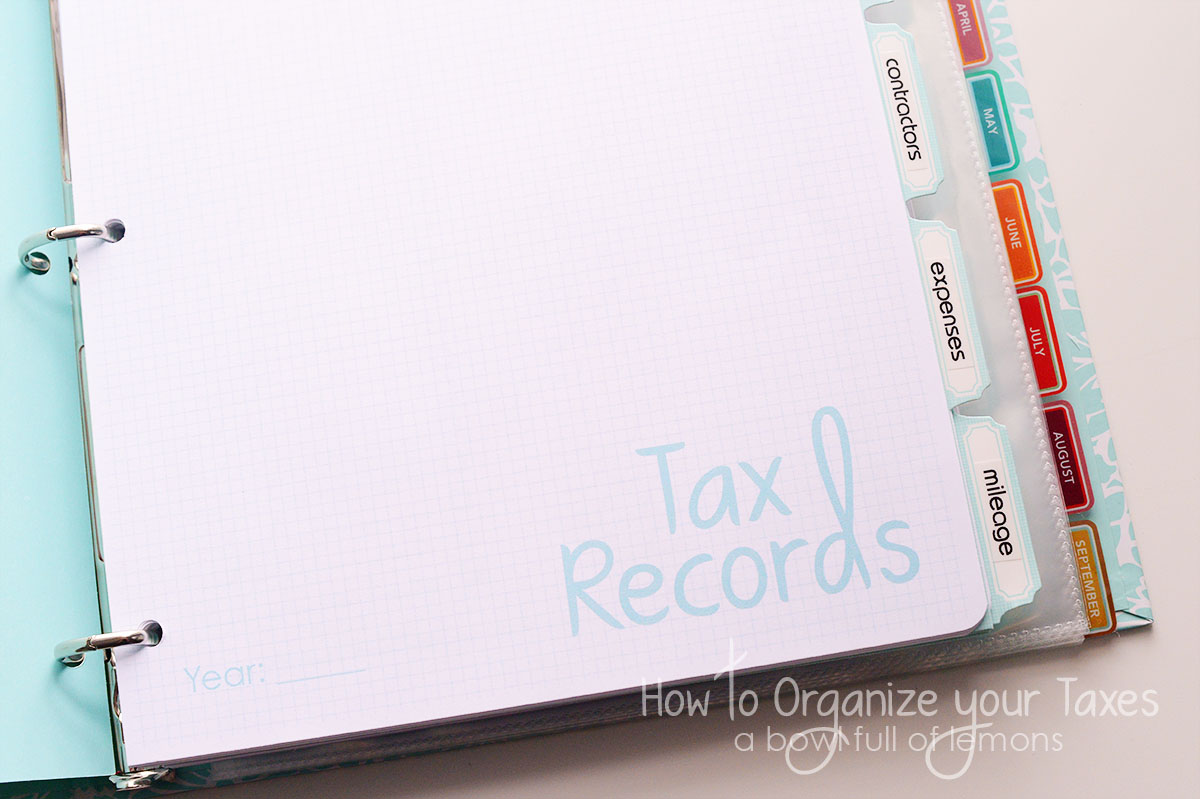
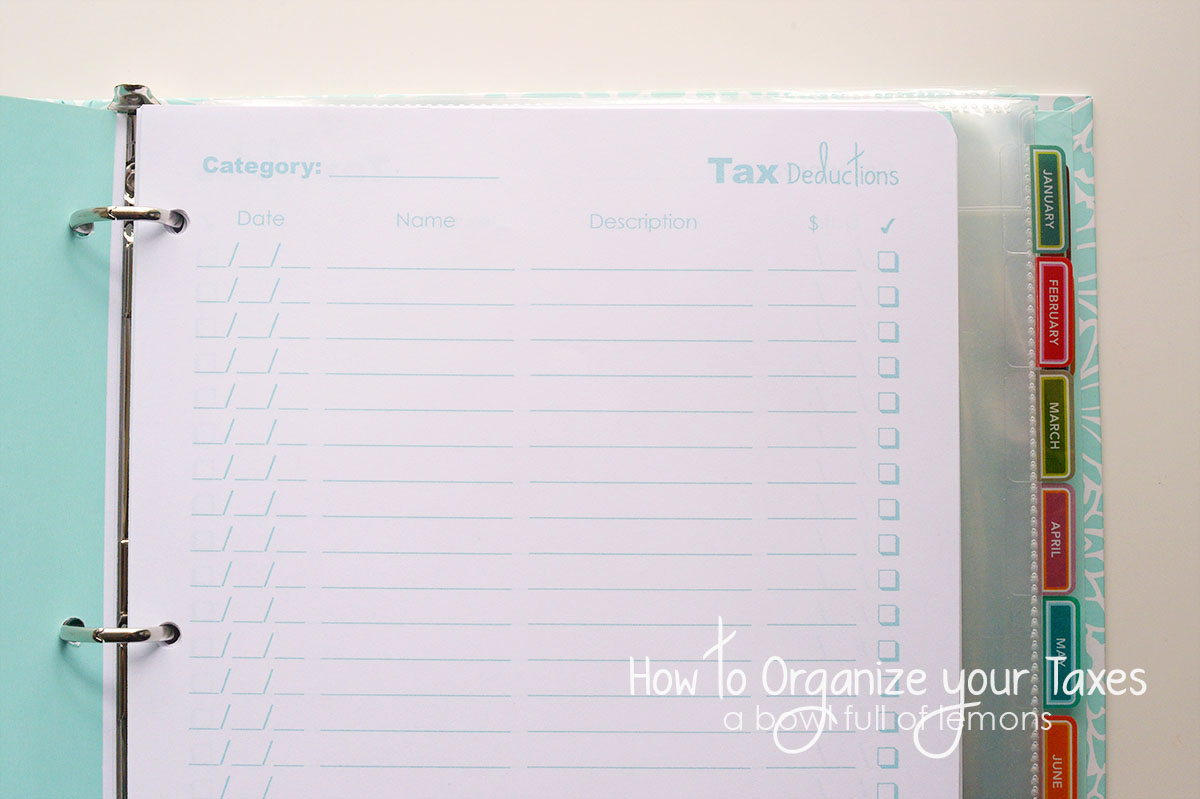



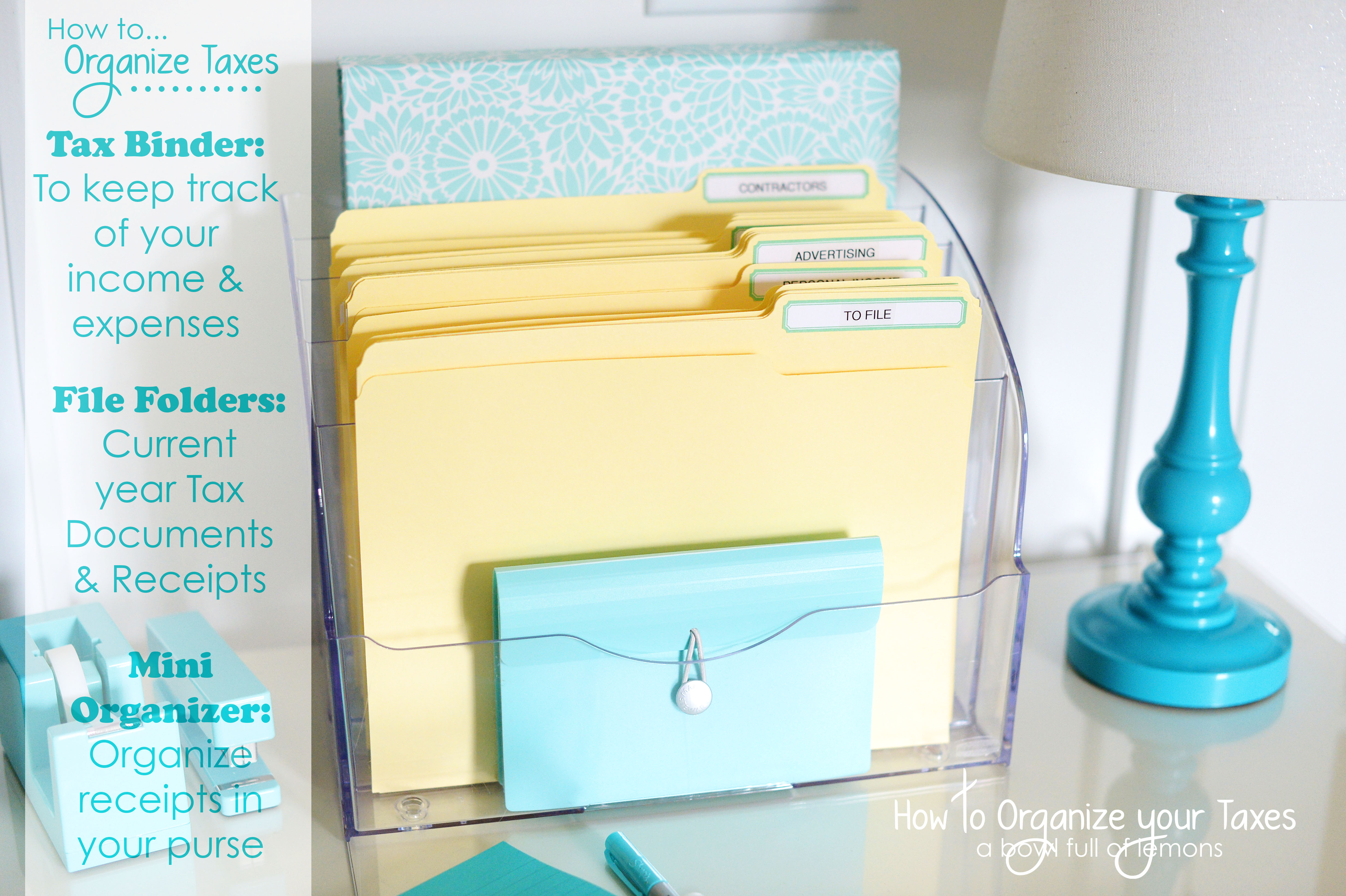
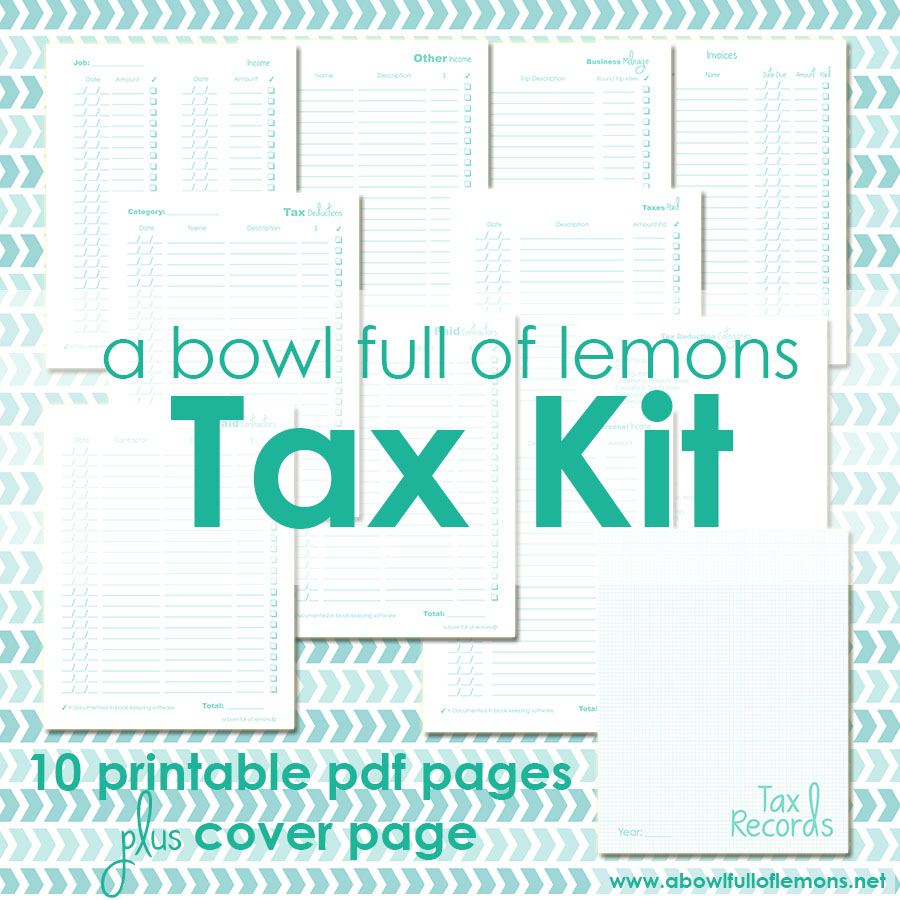









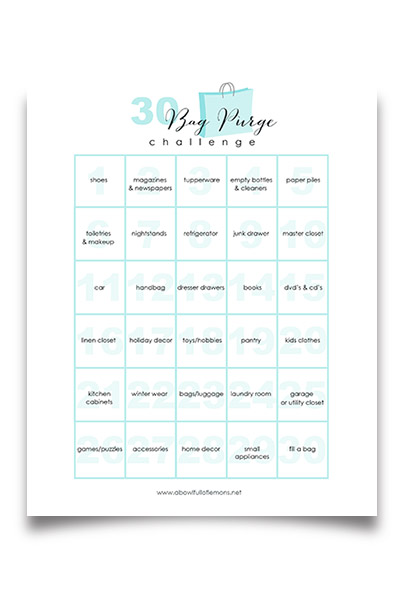
Hi Toni. This looks amazing, and just what I need for my small business. Could you tell me please, is this set part of your upcoming home management set which I believe is out soon? I’ll be buying that when it is available but would like this as well, but I don’t want to pay twice if it is included. Thanks ever so much, and keep them coming, I love your printables
It is brand new for ABFOL and its NOT going to be in the “printable love” bundle. 🙂 Thanks so much!
Ok, fabulous, thank you, I will place my order now
Toni,
This will be a life saver for me. I work from home and run a small business and each year I pull my hair out at tax time. This year I think I will have beautiful hair come mid April. Buying my tax supplies today and getting everything organized 🙂
I can do this….
Thank you so much! I really needed help getting organized with taxes, I plan to start using this system asap! 🙂
Can we purchase certain prints individually?
I don’t have my own biz, so i wouldn’t need all of these just certain ones.
Ciara Im so sorry it only comes in one file/download.
Toni, the link for outright.com doesn’t work. It says nothing found.
Fixed. 🙂 Thank you!
I love all the great tips you have provided and will be purchasing the set. I know this is off topic completely but was wondering if you would be willing to share the font you used for this post and the printable. I love the larger loops on the letters and really would like to have this font. Thank you so much for this great post and the printable.
I always feel like a big paper mess through tax season… This is awesome !
This is probably a dumb question, but what is the “depreciation” folder for? I noticed it in the folders on the desk and in the little accordian folder for your car. Even after 2 years of a work in process, I’m questioning some of the file categories is have to keep my husband’s business receipts straight.
An item that you can claim for multiple years (expensive things such as a computer, camera, equipment, etc.)
Where is the clear file holder in the first picture from? Sorry if the information has been listed somewhere and I missed it! Thanks!
Office Depot
Hi Toni
I tried searching on staples website for the clear pockets you used in your binder and cant find them. Could you give any more detail on what they are called? and what they look like?
Thank you
They are from Martha Stewart. 🙂
Hi,
Where did you find the turquoise office supplies and lamp?
Thanks, Debbie
The lamp is from Target and office supplies are from Office Depot and staples. 🙂
Hi Toni,
Just what I needed…..every year I scramble in March to get things ready (not a premium idea)!! I hate to be so thick-headed, but I am not understanding why you have the separate files that sit in your desktop filer and your binder. Wouldn’t the items that go in these places be duplicates of each other? Is it perhaps that you do keep duplicates (as backups)? Thanks for any clarification you can give.
The binder has the printables kit in it where you mark down WHAT is in the files (receipts). Its the documentation of all the receipts you have. So to refer back to something or if you need to know numbers, you can look in the binder. 🙂 I hope that makes more sense.
Was wondering what do you put behind the monthly tabs. It looks like from the picture you have the tabs attached to page protectors?
Yes they are page protectors that hold receipts.
Toni…do you keep your auto fuel receipts???
No, I just track mileage.
Hi! I just want to say how very thankful I am for this website! I have spent hours researching how to get organized and even more hours actually getting organized! I have copied so many of your ideas, it’s almost ridiculous. Everything is laid out so nicely and the visuals make me happy! Your site is continuously up on my Mac, iPad and iPhone so I can reference anything at any time. Thank you for getting me, my family and my business organized!
Hi Toni I was trying to find the clear rack you have everything set up in do you know the name of this item? Thanks
I dont know the name but i purchased it at Office Depot. There were only 2 different ones. Its acrylic.
http://www.officedepot.com/mb/skupage.do?skuid=311476
I think that is the file folder. I love thee versatility!
Hi Toni, I just purchased but after purchasing I noticed that I gave you an incorrect email address of dunn.fab5t@gmail.com. The correct email is dunn.fab5@gmail.com. Thank you!
Please send your receipt to me in an email and I will forward it to you. 🙂
Okay, will do. Thank you, Toni!
All of your posts are packed with such amazing a relevant tips! I just keep reading post after post everyday! Your blog will always remain a favorite! http://thetinyprofessional.blogspot.com/2014/02/six-much-loved-blogs.html
The Tiny Professional
Hey Toni! Where did you purchase the yellow files?
Office Depot. 🙂
Where did you find the aqua or turquoise binder and index label/tabs.
thank you
Staples 🙂
HI Toni! I Love your blog!! It is possible to buy just 1 or 2 of the printable in this series? Not all of them are relevant for my purposes.
This kit comes as a whole kit and is not available as individual sheets.
Thank you so much for this post and for offering the printables. This is exactly what I need to get my business organized. You rock!
This has nothing to do with taxes but…. where did you get that lamp? 🙂 Thanks!
Doh! I see someone else asked that too. I have a green one from Target and want a turquoise one too but they don’t seem to carry it any more. Anyway, sorry for the random sidebar. Have a great day!
Target. 🙂
I hit the buy now button which took me to paypal. I payed !0.00 through paypal but was never taken to any page to download or give you any of my information like my email address.
Dawn, will you send me an email with your invoice and we’ll go from there. abfolassistant@gmail.com
I just purchased the download for organize my taxes and I have not received any confirmation! Please help. I love what you have to offer and I am looking forward to using each and every piece of information. This is Awesome! Thank You
Be sure to check your spam or junk folder and if it’s not there, send a copy of your invoice to abfolassistant @gmail.com
Hello, Toni. Thank you for creating very helpful kits! I wonder if this Tax kit is only applicable to US residents? I’m living in Canada and I could use any extra help to keep my tax receipts and documents not running around like a chicken without a head.
Everything is in the “dollar” but you can certainly use them. 😉 I love them!
I may have missed this question but did you round punch all your papers or did you buy paper with rounded corners?
You can purchase a round corner punch at your local craft store.