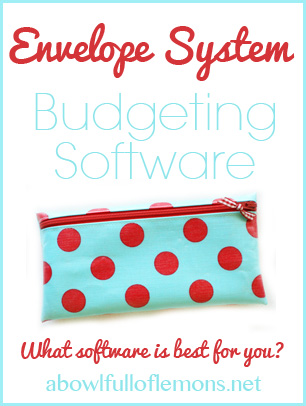

Back in December, I spoke of the wisdom of cash budgeting and how research shows that most people spend less when they’re faced with the pain of parting with actual cash. I also acknowledged that there are categories for which it’s usually not practical to deal in cash—specifically mortgage/rent, utilities, insurance, and other fixed monthly bills that are likely paid online or via automatic withdrawal. So how do you track these?

For years I used a ledger with all of our budget categories written across the top and recorded & balanced everything by hand. I actually enjoy writing things down, so it didn’t bother me. However, owning a small business affords me less time to use this method, so I have become very lax in tracking our family’s non-cash expenditures. One of my goals for this quarter is to find budgeting software that fits our needs and my preferences so that I’m back on top of this area. I noticed that Toni recently asked her readers about this very thing on her Facebook page, so I thought it would be a timely topic to cover.

Since I haven’t yet committed to a program and started using it, I won’t be providing reviews or recommendations at this point. However, I have compiled a linked list of some products that I’m considering along with their cost, categorized by whether they’re used online or downloaded. While there are other programs (such as Mint, Quicken, and Moneydance), I am targeting those which are specifically based on the envelope system of budgeting, where all income that’s not withdrawn to fund cash envelopes is allocated to virtual envelopes and transactions are assigned accordingly. In a few months, I will share which one I chose and how it’s working for me.

ONLINE {most of these offer iOS and Android mobile apps}
Mvelopes (free version allows 25 budgeting envelopes and up to four online bank or credit card accounts; paid version includes unlimited envelopes & accounts, electronic bill pay, and a debt management center )
Inzolo (free version allows 15 envelopes and one bank account; paid version starts at $7/month—less if paying quarterly, yearly, or lifetime—and includes unlimited envelopes and accounts; free 30-day trial of the paid plan )
NeoBudget (free version allows 10 envelopes and one bank account; paid version starts at $4/month—less if paying quarterly or yearly—and includes unlimited envelopes and accounts along with reports)
PearBudget ($4.95/month for unlimited envelopes; free 30-day trial)
EEBA (free version allows 10 regular and 10 irregular envelopes but no ability to import banking activity; paid versions range from $3 to $8/month depending on features and number of envelopes and accounts—less if you pay the yearly option; free 14-day trial of any paid plan)
BudgetFocus ($39.99 for 6 months of the basic plan with unlimited envelopes and accounts; free 14-day trial)
MySpendingPlan (free)

DOWNLOADS
YNAB (Windows & Mac; $60 with free updates, not including new major versions; free 34-day trial)
Common Cents (Windows only; $34.95 with free updates; free 60-day trial)
Snowmint Budget (Windows & Mac; $39.95 with unlimited free upgrades; free trial includes maximum of 250 transactions; iOS mobile option)
MoneyWell Mac (Mac only; $49.99)
I will also be implementing a way to deal with sinking funds—money set aside to be used at a later time—using my account at ING Direct (soon to be Capital One 360). They allow unlimited savings accounts which I will create for our spending categories that function more like savings categories and don’t get depleted on a monthly basis: home maintenance, vacation, Christmas, school, etc. Then I’ll simply transfer funds to my Electric Orange Checking when I need to pay from one of those categories. It’s very much like the envelope system, only those funds will be removed from our monthly operating budget and transferred to a safe place where they can accrue.

Do you use one of these? Do you prefer a different envelope system budgeting program? Please share details in the comments!
Learn more about budgeting on Melissa’s blog, A Time For Everything (here).
Tags: budgeting, contributor, envelope systems
Blog, Budget, budgeting, contributors, envelope system, finances, organize your finances, paperless organization Posted in
37 comments

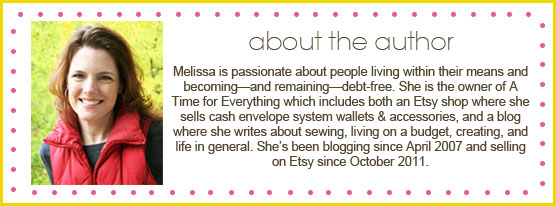









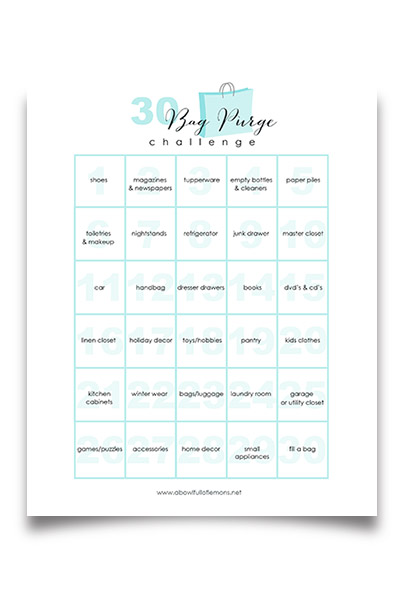
I use YNAB. Strongly recommend it. It’s the envelope system for modern day.
I have Mvelopes – and it drives me nuts. Security issues prevent it from updating my accounts correctly – and something about one of my banks gets me double transactions way too often (Charter One does it, ING does not).
That said, I’m not sure these issues are limited to Mvelopes.
I used this program in it’s previous life (back when it belonged to David Bach) and loved it.
I use YNAB. I’ve used it off and on for over 2 years. It is definitely a great program, with a Zero Budget method. It totally works for envelope budgeting! Worth the try for sure.
Forgot to add that YNAB handles sinking funds quite well! And I also use the iPhone app which syncs with the computer version. I’ve looked at and tested other programs (some of which you listed above) and none compare to YNAB.
I’ve used pearbudget for years and like it. My only complaint is that you can only plan out one month in advace……
I use YNAB and love it!
I recently purchased Dave Ramsey’s “Financial Peace Personal Finance Software”. I’m a computer idiot so choose to wait until someone can come to the farm and help me. Dave used Quicken but my thinking is, if I choose something for ME, I’ll probably use it better and more. The Learning Curve has been STEEP since he died!
I am intrigued! Can’t wait to read your review. This is an area that always stumps me. I have your cash envelope system & am ready to start using it starting the month of February, but keeping cash in envelopes at home for items saved for seems a little old school.
We use YNAB (for three months now) and it is fabulous! I love the syncing capability that gives me real time budget data no matter where I am. It is very user-friendly and if you go overbudget one month it takes that amount out of the next. You can’t cheat! 🙂 Plus it is so reasonably priced.
I went over budget in a couple categories and this didn’t transfer to the next month’s budget. Just duplicated. YNAB has awesome reviews. I ditched it and am currently looking for another. YNAB unlike any software company I’ve seen will refund money and has an awesome support base. Great company but didn’t work for me.
YNAB doesn’t pull ‘live’ info from your accounts, though, does it? I used the trial version and couldn’t stick with it since I had to constantly update my bank balance…. what am I not getting?
Another great one is Mint.com… love that is auto connects all my accounts in one spot.
I use ynab and love it! I have been using it for about six months and got my mom doing it now too. I love the fact that I can make categories that match my budget for the month. It did take a bit to set up but totally worth it! Plus we love the phone apps and it is easy to add transactions. The program also uses the cloud and updates so it does it automatic!
YNAB is awesome!!!
I personally use Mvelopes and find it very useful. I only use it for the online banking and use the cash envelope system for all the more personal stuff, like School, Medical, etc. I actually was just using it and my checking acct, aka debit card, for all of it, but was finding that I over spent. After finding your blog and reading more about using cash, I’ve switched. Thanx for such a great site and I look forward to all your new posts!
Hi I have been using budgeting software for many years, both for my personal finances and for my work with small businesses. I have used Microsoft Money, Quickbooks and a couple of different versions of Sage. They all had pros and cons, but I don’t really have anything bad to say about them. I do however have something to say about YNAB – I found this a couple of years ago when I found I couldn’t get an update to Money, and it has totally transformed the way I look after my own finances. The guy who invented it has a wonderful ethos which is very holistic in terms of how you use the software to improve your relationship to your money, not just track it. It teaches you to look at how much money you have to spend in each spending category rather than how much money you have in each account. It is really easy to use, has a supportive online community with free training for those who want it, it is available as a download from the internet, and there is a free trial period after which I am willing to bet that if you seriously want to live within your means you will be hooked. It is well worth the reasonable cost, even (maybe especially) for those on a tight budget. I hesitated to fork out for it because using it for a month had taught me that I really shouldn’t buy anything I hadn’t budgeted for, but I realized that it was saving me from so many unwise purchases that it was really worth it. I can look after my finances in a fraction of the time it took with Money, and I am finally getting to grips with paying off long term debt, thanks to the ethos behind the software.
I am so thankful for this post!!! I have used the same envelope budgeting program for the past 17 yrs. Since we upgraded to Windows 7 in Dec, I have had trouble with errors. Yesterday, I decided that it was time to change programs. Dh & I sat down and talked about it after I had read your post and checked out all of the downloads. (We aren’t ready to use online choices yet.) We chose YNAB mainly because it was very well supported and updated as well as being compatible to IPHONE & Android, though we don’t use smartphones – yet. Thank you, Melissa; this was a big help. Now to dig into the new program and learn the new lingo.
Lisa
I have used several different budgeting software options including, Mint, Quicken and my own spreadsheet. I am a graduate of Dave Ramsey’s Financial Peace, so budgeting is a very big part of my world… My favorite – above any other with no hesitation – is YNAB. We have the software (and we use Ubuntu/Lenox) and the Android app on our phones. LOVE IT!
I will be checking out these options on budgeting. I have tried Mint.com but I am not very good at being faithful at sticking to it.
Does anyone have an opinion on Acemoney? I am looking into purchasing Acemoney or YNAB. I keep going back and forth. I have used MS Money for years. I really need a program that will help me with our budget and start saving money.
Its the pentel energel 0.7. LOVE that pen!
is there a reason you stopped using ms money? Did you find another program like it?
Any thoughts on Budgeting For Dummies ? An excellent budgeting application.
I recommend Cash Organizer Desktop. Handy application that has a web version as well as a client for MAC and Windows. It can store your data in the cloud or locally. I personally use the cloud, as it allows me to share the information with my wife and at any time to see the actual data.
It looks like YNAB doesn’t have an I-Pad app?? I was looking it up, and couldn’t find it. Does anyone know if I am just missing something?
Thanks,
nancy
Use. I have it on my windows PCM, Samsung galaxy and ipad
YNAB doesn’t have an iPad app, but they have an iPhone app that you can use on your iPad. When you look through the App store, just be sure to search iPhone apps as well as iPad ones and you’ll see it. Hope this helps!
YNAB is complete waste. Don’t waste your money and time on that. There might be people who endorse it but they are all from the organization which sells it. Try something else which is a standard in the market. Don’t fall prey for the advertisement that says that YNAB is the best.
YNAB is awesome. I don’t know that I can say it’s the best, but it is better than the other ones I’ve used (Mvelopes and Mint). It’s cheaper than Mvelopes in the long run (and ultimately is cheaper than any of the monthly paid ones), though it’s more expensive than some of the other ones that are a one-time payment – and certainly more expensive than Mint, which is free. And contrary to what Varthaman says, I do not work for YNAB 🙂 I just happen to use it and be quite happy with it.
I don’t know the basis for Varthaman’s comments, but my wife and I have used YNAB since January of 2012 and are extremely happy with it. We have practiced envelope budgeting for 19 years, and I looked at a LOT of different software products before settling upon YNAB, including Moneywell, Moneydance, Budget by Snowmint, iBank, and probably a couple others that I have forgotten. We are Mac users, so needed something that ran on Mac. YNAB is written on Adobe Air and works on both Windows and Mac (with no performance issues that I have encountered). The design is simple and reliable, the iPhone app is extremely well done, and the Dropbox sync between mobile and desktop is extremely reliable. I can recommend YNAB without hesitation, and definitely do not work for them.
For a long time I used envelope budgeting by using a homemade spreadsheet. It worked, but was time consuming. I did a free trial of mvelopes and thought it was good, but needed more accounts than their free option and I thought their price for monthly use was to high. I have used YNAB for 8 months now and I think it is a good system, but not for me. I like giving each dollar I earn a purpose and with YNAB that is not how you do it. Basically I want to fill the envelope and then spend out of it. With YNAB you have a monthly income amount but you don’t fill the envelopes. It compares income to your over under spent. YNAB is a good system, just not for me. Now I’m doing a free trial of commonsense. So far I like it.
Hello! Just wondering if there is an update to this post.
We bought one of the Dave Ramsey FPU bundles a few months, and it came with financial software (some of which I plan on using regardless), but it isn’t the most practical for daily budget-keeping and I would love the convenience of apps for my husband and I. I’ve got a few free trials going so I can mess with them and see which is the most practical for my family. I am curious which you decided on and why. Thanks!!
I too just bought the Dave Ramsey FPU bundle this week and would love to know which apps you have settled on if you don’t mind sharing! Thanks so much!
I use budgetease.com. It is an envelope budgeting software that allows you to use siri and texting to input money the second you spend it. There is a feature that will text you and your spouse how much is left in the envelope just used. Budgeting is all about awareness and Budget Ease makes everyone aware. I love it. It only costs $6/month and there is a 30 day trial.
Has the follow-up post to this (after she tries one or more out and then posts on it) been written? I haven’t been able to find it on this site or the author’s website. I’d love to read about someone else’s trial and error before I go make my own errors! 🙂
our apologies, there was not a follow up post written.
Thanks for the mention of Inzolo. I should say that for the past year we’ve been putting our focus on developing EnvelopeBudget.com – which is essentially a re-write of Inzolo, but works on phones & tablets as well. I welcome any feedback!