I spent an entire day reorganizing my filing system into new categories, with updated hanging folders and a brand new filing unit. It was a long process, but one that I’m glad I did. With the help of Office Depot, I was able to transform my filing system into a more manageable unit. My old system was functional but didn’t have all of the categories that I needed. This system (with a ton of space) allowed me the room to add what I needed. Today I am sharing my “zone” system with you. I hope it helps you get your files just as organized. Happy Organizing!
I took the above picture before I started categorizing my files into “Zones”. Color coding your filing system is a great way to organize your files, making it much easier to find what you need.
My filing system is the Pottery Barn Bedford lateral file cabinet.
I use the PTouch (Model 2730) labeler by Brother. It’s my “go to” labeler for all projects.
To organize our paperwork, I used the Smead “Brights hanging file folders. Each box comes with 5 colors.
The label tape that goes with the labeler is the TZ tape. The black on clear 1/2 inch tape fits well for hanging folders.
FILING SYSTEM ORGANIZATION
Categorizing your filing system into color coded zones:
Write out all of your filing needs onto a piece of paper, then categorize each of them into 5 main colored sections.
1. Green – Bills & Banking
2. Orange – Taxes & Income
3. Red – Medical & Pets
4. Yellow – House & Auto
5. Blue – Memberships, School, Vacation & Other
Green – Bills & Banking
– All bills (Account folders)
– Monthly folders for paid bills (Jan-Dec)
– 1 folder for each Credit Card Company
– 1 folder for each loan (Mortgage, Auto, etc)
– Paid Off (Any letters from loans, etc that are “paid off”.)
– 1 folder for each bank account/savings account
Orange – Taxes & Income
– All “current year” tax related documents (1 folder for each – Tax deductions: donations, office expenses, travel expenses, etc).
– All work related folders (I have one for each of our jobs)
– Annual tax paperwork (1 folder for each year).
– Retirement (401K, Roth IRA’s, etc)
Red – Medical & Pets
– Doctor Bills (Paid)
– Benefits Summaries
– 1 medical folder for each family member
– Prescription
– Vision
– Dental
– Vet
– 1 folder for each pet
Yellow – House & Auto
– Homeowners Insurance Policy
– Auto Policy
– House folder (paperwork pertaining to the house you currently live in)
– Homeowners Association
– House related warranties
– 1 folder for each automobile
– Contractors (1 folder for each: painting, landscaping, pool, etc)
Blue – Memberships, School, Vacation & Other
– 1 folder for each school (if necessary)
– 1 folder for each club or membership (YMCA, Zoo, gym, aquarium, etc…)
– 1 folder for each city you frequently travel to (vacation folders to keep flyers, hotel receipts, etc)
– AAA, Sams Club, Costco, etc…
– Hotel Rewards
– All other categories not listed
My bottom drawer is still a work in progress. I have began putting my annual taxes in there. I will also be using it for paid off bills from the previous year. I hope I have helped you sort out the “filing system” anxiety. Its really not that bad once you get started. Good luck! I would love to see pictures of your filing system and how it works for you too. ** If you are unsure of how long to keep paperwork, there are many websites out there that share this information. I follow Dave Ramsey’s guide (for the most part)
Note: This is a paid post by Office Depot. All opinions are my own.
Tags: filing system, office, office depot, organizing
Blog, Featured Posts, filing, June 2013, Office, Office Depot, Organize Posted in
42 comments





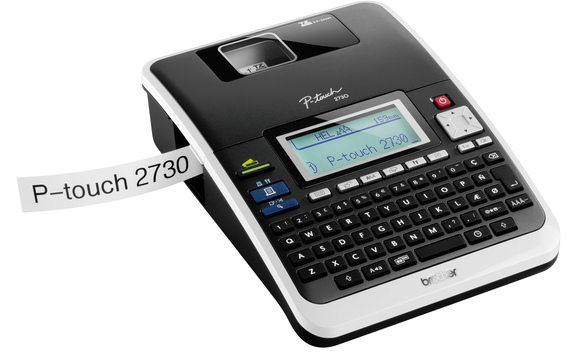

















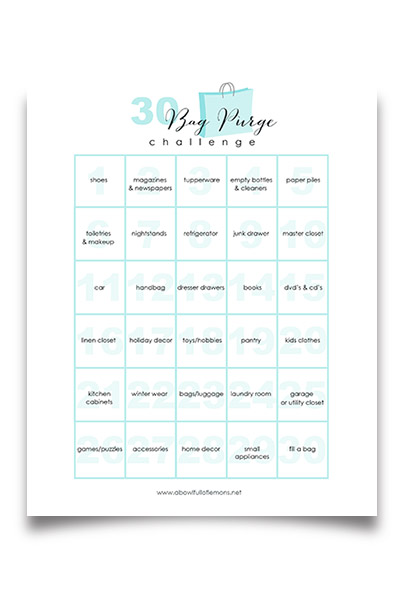
Oh.my.gosh. This is beautiful! Now I know I really have to replace my boring old dark-green hanging folders. I’d be more inclined to file stuff if looking into my file cabinet made me this happy. 😉
Ooh I love your color-coded system–so functional AND pretty! Thanks for the ideas! Have a wonderful day, Toni!
~Abby =)
Love this post Toni – so helpful!
I really like this system! Currently I use all the same color of folder, but I really like the idea of different colors. Of course, I’m all about using what I have on hand too and if that’s all the same color, then so be it. Maybe I’ll just rearrange all my folders to be in sections like yours rather than alphabetical order. Thanks for the great post!
I use regular files that I have on hand and file folder labels (the Avery Kind) and print all the headers and use cell color feature to make the colors …. using clear tabs all of a certain kind have the same color…..
My filing cabinet is black, with black hanging file folders. I find it to be sleek and for less distracting.
Okay, I am inspired at your organization! Love the “sorting by color” ~
I love how you used the color files, what a great way to brighten up a file system! The zones are genius. You are right about filing, its not that bad, once you get started.
wow – your filing system looks amazing! Thanks for the great tips in getting it organized 🙂
I love your color block filing system — it is practical and pretty! I will have to try out this system. Right now, my filing system is a mess — everything is stored in boxes in my “office,” which at the moment is too messy to work in! But, I will be needing to relocate my office to another room soon (my kids want their own rooms), so I may be organizing a new office (most likely in the basement) soon. Thanks for the tips!
I too would like to use what I have but know the value of color coding zones. So, I think I will try using colored paper in the plastic tabs and see if I can get by. I also have 15 children, 13 adopted from the foster care system. They generate lots of paperwork. I think I will try the color coding for their special paperwork. I could use 6 colors for them. We also homeschool but not going there yet. Their paperwork alone could look like your household file. I am anxious to give it a go.
Is this the same format you mentioned in a home office blog in January? I based my reorganization on That post and have been pleased overall, although I still have too many folders and documents. I love the color coding by zones idea!
This is beautiful. Your posts and processes are inspiring and incredibly helpful!
Hi Toni! You are such an inspiration! I’ve spent hours on your website and have incorporated some of your storage solutions in my home. I’m tacking my office and have a question for you. Do you still use your Staples binders in addition to your new Smead folders? I was going to use the binders but once I cleared out my 6 drawer filing cabinet and saw your latest post I don’t know what to do? Thanks!!!!!
No and yes. For the most part, I am only using my files. But I do still use my binders for our medical stuff and manuals. 🙂
I love the color-coded look! Pinning this now 🙂
Hi Toni! Have you ever considered using FreedomFiler to organize your papers? I was about to order their $27 filing kit but then came across your “zone filing system.” I love your organization system; it’s not so generic as theirs. I’ve already sorted my papers into categories…have a label maker and the Smead folders…but I’m not sure which way to go. Please, any suggestions would be greatly appreciated! I gotta finish this project. Thanks!
I ahve never looked into that.
Love this system! Wondering what section you would file documents relating to Life Insurance policies (i.e. statements, letters from insurance companies).
Love the new updated filing system. I was originally going to use your older version. I don’t have a lateral file cabinet to use so many hanging files……So I am going to combine the older version with the newer version,large box bottom hanging files in colors for zones, using sub folders in manilla, to categorize each color subsection. I don’t need so many of each category (like HOA, etc)…..
Thanks for the inspiration…
http://www.staples.com/Pendaflex-Ready-Tab-Box-Bottom-Hanging-File-Folders-Letter-2-inch-Capacity/product_684422
Never thought I’d call a filing cabinet beautiful, but yours definitely is! I highly recommend placing birth certificates, long-term warranties, insurance policies, titles, deeds, will, any irreplaceable documents, etc. into a fireproof file box……something you can grab quick if need be. My utility bills and banking are done online, and I don’t have a house mortgage or credit cards with balances, so my files have shrunk a great deal in the last 10 years. One thing I have learned to hold onto is receipts for expensive items and their warranty papers, along with all owner’s manuals.
This is exactly what I needed! the paperwork monster has overrun my life. I knew I needed a system but none of the premade ones felt right. Your categories make sense and will be an azmaing guideline to get me started! Thank you!
I love this idea and I have a question for you. In the green section, if I’m putting the paid bills in the current month, then what am I putting in the “accounts” folder? I wrote down my sections yesterday and started sorting. I’m going to buy my folders today!
I had the same question, and I was scanning comments for the answer. 🙂 In my house, we keep all of our receipts. My husband does taxes quarterly, and we keep all of our receipts filed neatly so he can quickly pick out the deductions. I don’t know Toni’s answer for what she does with each months folder if she also has account folders, but tnat’s what we do!
My filing system isn’t this spectacular, but it isn’t bad either. I choose a different color each year, not a different color for each category. I have a 4 drawer Steelcase filing cabinet. My files are broken down as follows, one drawer, investment info, next drawer – medical, contracts, job quotes, next – payables and receivables and the last drawer tax and insurance info. This has worked pretty well for me for about 18 years. By choosing a different color file folder each year the files don’t get confused. After I file my taxes in March and April, I move last years’ files to a numbered box and place in offsite storage. I keep a spreadsheet that tells me what’s in each file box so that it’s easy to find if needed months or years later.
Quick Question:
We own a small business…where would you incorporate this into the file system? Would you create another color category?
Also, I plan to homeschool our children? Same question, should I incorporate this into an existing organizational block or make a new one of its own?
Love this method of organizing our files I am implementing this and doing a filing cabinet overhaul today! Thanks!
This is so much simpler and less space-consuming than the system I have been trying to use for the last 2 years!!!! Putting it into action today!!!!! Thank you!!!!!
In your filing system, do you use Manila folders inside of the hanging files or not?
Yes in some folders. But not in all. 🙂
I’m considering buying it and am wondering, would you recommend the Pottery Barn Bedford lateral file cabinet? Cannot find any customer reviews.
Absolutely LOVE it! Highly recommend it.
I’m slightly embarrassed to admit that through several moves, our paperwork is a MESS. It will surely take me more than a couple of days to get it right. I’m sure once I do it will be worth it…but right now, I’m feeling truly overwhelmed!
I paid a lot for a desktop scanner but not feeling it. I like paper! :). Do you scan prior years?? Not sure where to begin!
the prior years are all taken care of. I would suggest started where you’re at and backtrack once you’re caught up, if you feel it’s necessary.
LOL I thought I’d save a few bucks by buying the solid basic puke green folders, and boy do I hate to look in my filing cabinet (even though it is organized). It’s so worth the extra money to get the different colored folders!
(I did the same thing and have had the same thought! lol)